CPR E 281x/282x - Lab 12b
Designing
a Shifter for Signed Multiplication
1. Objectives
This lab will develop shifters which will be used in
signed multiplication. We’ve designed a shifter in last week’s lab. In this lab
you will be designing a slightly different one.
1.1
Reference
Files for Lab
1. Prelabs
Before you come to lab, get
familiar with shifters. You will find
information on shifters in section 7.8 of your text: “Fundamentals of Digital Logic with Verilog Design” by Brown and
Vranesic.
2. Design Shifter
Shift registers are a type of sequential logic circuit, mainly
for storage of digital data. They are a group of flip-flops connected in
a chain so that the output from one flip-flop becomes the input of the next
flip-flop.
Shift instructions move a bit string (or operand treated
as a bit string) to the right or
left, with excess bits
discarded. In arithmetic shift left (ASL) or logical shift left (LSL) zeros are shifted into the low-order bit. In arithmetic shift
right (ASR) the sign bit (most significant bit) is retained into the most
significant bit. In logical shift right (LSR) zeros are shifted into the
high-order bit. In multiply shift right (MSR),
a multiplying bit is shifted into the high-order bit. In divide shift left (DSL), a dividing bit is shifted into the
low-order bit. In rotate right (ROR),
the least significant bit is shifted into the high-order bit. In rotate left (ROL), the most significant
bit is shifted into the low-order bit.
Suppose you have two 16-bit registers and you want to
implement a 32-bit shifter using these two 16-bit registers. The following
figures show how the above functions work:
Original Registers:


LSR: logic shift right:
b1

ASR: arithmetic shift right:
b1

MSR: multiply shift right:
b1

ROR: rotate right:
b0
![]()
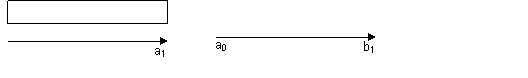
LSL: logic shift left:
0

ASL: arithmetic shift left:
0

DSL: Divide shift left:
div

ROL: rotate left:

Make sure you create the folder
in your home directory U:\CPRE281\Lab12b
and then two sub-folders ~\shift_1bit, ~\shift_16bit, and ~\shift_32bit.
Step 1: Design a 1-bit shifter
Create a new text file in Quartus II and save it as shift1bit.v in your ~\shift_1bit
folder.
Your 1 bit shift should be able to take three 1-bit
inputs, In, Left, and Right. One
2-bit input, selector. And one 1-bit output, out. The selector decides what function the shifter is performing.
When selector is 1, it shifts left. When selector is 2, it shifts right.
Otherwise, it does not shift.
Run the waveform editor, make sure your 1-bit shifter
working properly, then ask your TA to initial the answer sheet.
Step 2: Design a 16-bit shifter
For this step in the lab, you need to create a 16-bit
shifter using the 1-bit shifter you created in last step. Create a new text
editor file and save as shifter16bit.v
in the corresponding folder. The 16-bit shifter has five inputs: 16-bit In, 1-bit ShiftIn, ms, and dv, and 4-bit sel. The outputs should have a 16-bit Out, and a 1-bit ShiftOut. The shifter should be able to perform the
following functions.
|
an-1 |
a0 |
sel[3:0] |
Out[15:0] |
|
Left Shift |
|||
|
an-2 |
ShiftIn |
0000 |
Logic shift left with ShiftIn bit |
|
an-2 |
0 |
0001 |
Logic shift left |
|
an-2 |
an-1 |
0010 |
Rotate left |
|
an-2 |
dv |
0011 |
Divide shift left |
|
an-1 |
ShiftIn |
0100 |
Arithmetic shift left with ShiftIn bit |
|
an-1 |
0 |
0101 |
Arithmetic shift left |
|
an-1 |
a0 |
0110 |
No shift |
|
an-1 |
a0 |
0111 |
No shift |
|
Right Shift |
|||
|
an-1 |
a1 |
1000 |
Arithmetic shift right |
|
an-1 |
a1 |
1001 |
Arithmetic shift right |
|
an-1 |
a1 |
1010 |
Arithmetic shift right |
|
an-1 |
a1 |
1011 |
Arithmetic shift right |
|
ShiftIn |
a1 |
1100 |
Shift Right with ShiftIn bit |
|
0 |
a1 |
1101 |
Logic Shift Right |
|
a0 |
a1 |
1110 |
Rotate right |
|
ms |
a1 |
1111 |
Multiply shift right |
You’ll need 16 copies of the 1-bit shifter. The
inputs of the least significant bit and most significant bit vary depending on
the selector according to the table above. The inputs of the other bits should
remain the same.
Use waveform to verify your result, and then ask your
TA for the initials.
Step 3: Design a 32-bit shifter
In this step, you will create a 32-bit wide shifter
which should be able to perform the shift functions as described in previous
steps for a 32-bit wide register. You can follow the same way in step 2 to
create it.
Use waveform to verify your result, and then ask your
TA for the initials.